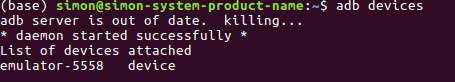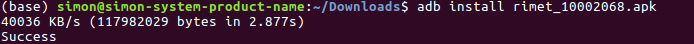Install by snap (Ubuntu)
anbox-kernel
1
2
3
4
5
6
7
| $ sudo add-apt-repository ppa:morphis/anbox-support
$ sudo apt update
$ sudo apt install linux-headers-generic anbox-modules-dkms
$ sudo modprobe ashmem_linux
$ sudo modprobe binder_linux
|
anbox
1
| $ sudo apt install anbox
|
链接:https://zhuanlan.zhihu.com/p/65463076
Using
Docker 点击anbox图标
adb安装
Ubuntu/Debain
1
| sudo apt install android-tools-adb
|
adb使用:
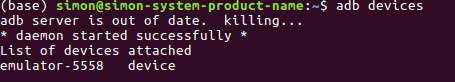
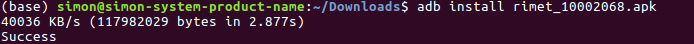
adb logcat:
1
2
3
4
5
6
7
8
9
10
11
12
13
14
| //格式1:打印默认日志数据
adb logcat
//格式2:需要打印日志详细时间的简单数据
adb logcat -v time
//格式3:需要打印级别为Error的信息
adb logcat *:E
//格式4:需要打印时间和级别是Error的信息
adb logcat -v time *:E
//格式5:将日志保存到电脑固定的位置,比如D:\log.txt
adb logcat -v time >D:\log.txt
|